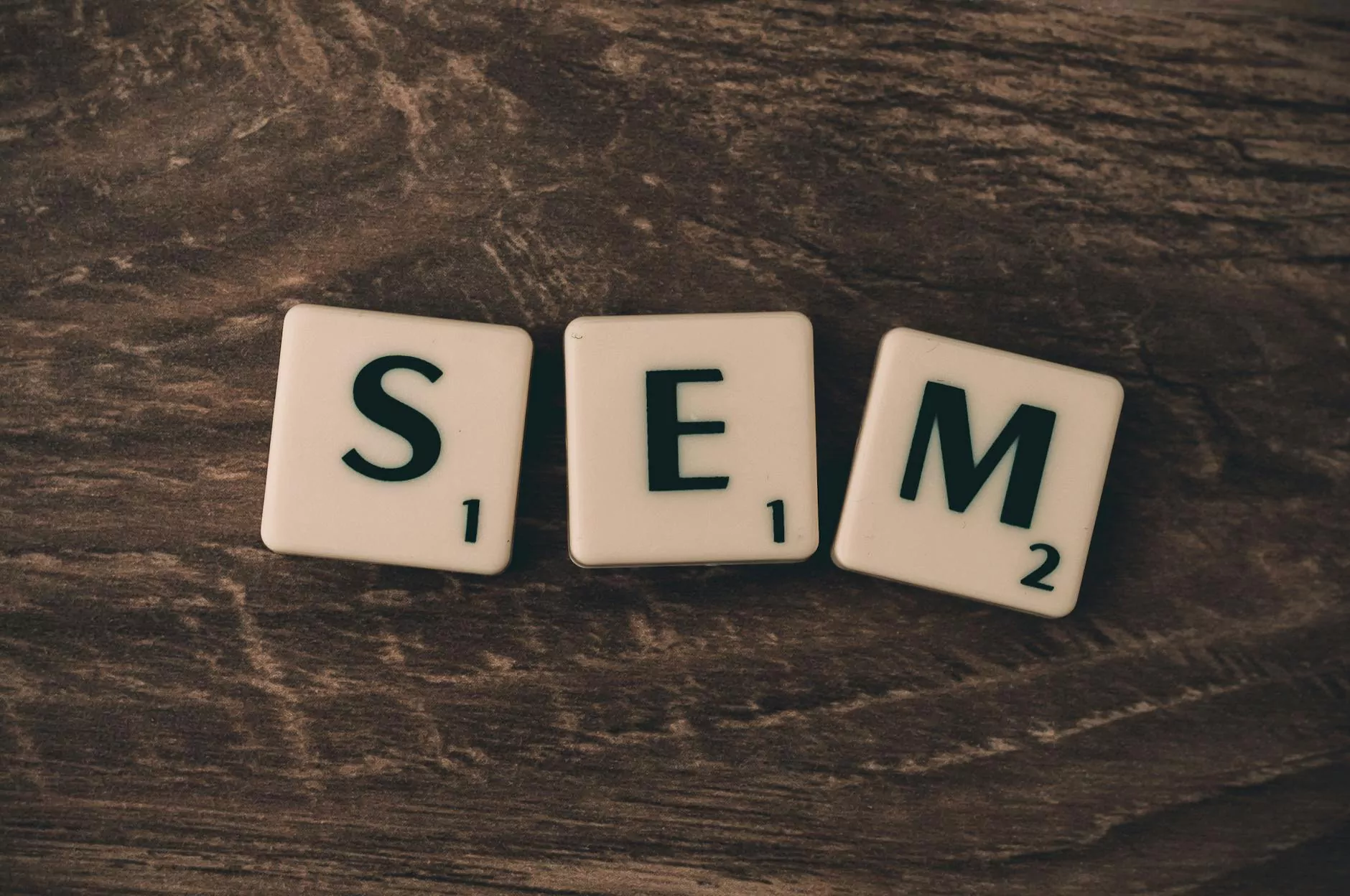How to Secure RDP: The Ultimate Guide to Protect Your Remote Desktop
In today's digital landscape, Remote Desktop Protocol (RDP) has become an essential tool for businesses and IT professionals to manage systems remotely. However, the widespread adoption of RDP also makes it a prime target for cybercriminals. The question that arises for many organizations and individuals is: how to secure RDP effectively and stave off potential cyber threats.
Securing your remote desktop environment is not a one-time task but an ongoing process that requires understanding vulnerabilities, implementing robust security measures, and staying vigilant. This comprehensive guide walks you through everything you need to know about safeguarding your RDP connections, ensuring your critical data remains protected against unauthorized access and cyberattacks.
Understanding the Risks of RDP and Why Security Matters
Before diving into protection strategies, it’s vital to understand the inherent risks associated with RDP. As a protocol that enables remote access to Windows-based computers, RDP can be exploited if not properly secured.
- Brute-force attacks: Cybercriminals often leverage automated tools to guess passwords, gaining unauthorized access.
- Exploitation of vulnerabilities: Outdated RDP implementations or unpatched systems may contain security flaws.
- Ransomware deployment: Attackers gain access, deploy ransomware, and lock down critical systems.
- Man-in-the-Middle attacks: Interception of unencrypted RDP sessions can expose sensitive information.
- Elevation of privileges: Exploiting weak security setups enables escalation of access rights.
Key Principles for Securing RDP
To effectively protect your remote desktop environment, adhere to these core principles:
- Limit exposure — minimize the publicly accessible RDP ports.
- Implement strong authentication — enforce multi-factor authentication (MFA).
- Keep systems updated — apply security patches regularly.
- Use encryption — ensure sessions are encrypted to prevent data theft.
- Monitor and audit — maintain logs and review access activities frequently.
Step-by-Step Guide: How to Secure RDP Effectively
1. Change the Default RDP Port
By default, RDP listens on port 3389. Cybercriminals often scan for this port during attacks. Changing it to a non-standard port (for example, 55000 or another high number) adds an extra layer of obscurity.
- Open Registry Editor (regedit).
- Navigate to HKEY_LOCAL_MACHINE\System\CurrentControlSet\Control\Terminal Server\WinStations\RDP-Tcp.
- Find the PortNumber DWORD and double-click to modify.
- Select Decimal and enter your custom port number.
- Restart the system or RDP service.
Note: Ensure that your firewall rules are updated to allow access through the new port.
2. Enforce Multi-Factor Authentication (MFA)
Implementing MFA dramatically enhances security by requiring users to provide a second form of verification, such as a mobile app, hardware token, or biometric verification after entering their password.
- Use security tools like Microsoft MFA or third-party solutions.
- Configure policies to enforce MFA for all remote login attempts.
- Educate users about the importance of MFA and secure device management.
3. Use Network Level Authentication (NLA)
NLA requires users to authenticate before establishing a full RDP session, reducing the risk of unauthenticated access and resource wastage.
- Ensure NLA is enabled in your RDP settings.
- To verify, open the System Properties, navigate to Remote, and check "Allow Remote Connections only from computers running Remote Desktop with Network Level Authentication."
4. Keep Systems and RDP Software Up to Date
Running outdated software exposes known vulnerabilities. Frequently check for updates and patches from Microsoft or your OS vendor, and install them promptly.
- Subscribe to security alerts for your OS and RDP software.
- Automate updates where possible to ensure timely application.
5. Deploy Firewalls and IP Whitelisting
Restrict access to RDP by configuring firewalls to allow connections only from trusted IP addresses or geographic locations.
- Configure Windows Firewall or dedicated network firewalls.
- Create rules that permit RDP traffic solely from designated IP ranges.
6. Utilize VPNs for Remote Access
Rather than exposing RDP directly to the internet, place RDP servers behind a VPN. This setup ensures only authenticated VPN users can attempt RDP connections, reducing attack surface significantly.
- Set up a secure VPN gateway.
- Require VPN connection before accessing RDP servers.
7. Enable Encryption and Use Strong Password Policies
Ensure all RDP sessions use strong encryption protocols (e.g., TLS 1.2 or higher). Additionally, enforce complex password policies covering length, complexity, and rotation to thwart credential-based attacks.
8. Limit Users and Sessions
Restrict access rights on RDP servers to only necessary roles and users. Use least privilege principles to minimize risks. Additionally, set session timeouts and automatic log-offs to prevent unauthorized lingering sessions.
9. Regularly Monitor and Audit RDP Access Logs
Implement centralized logging solutions to track connection attempts, successful logins, and anomalies. Review logs frequently to identify suspicious activities early on.
10. Consider Third-Party Security Solutions
Deploy security tools such as Intrusion Detection Systems (IDS), Security Information and Event Management (SIEM), or RDP-specific security gateways to enhance monitoring and intrusion prevention capabilities.
Additional Advanced Strategies for RDP Security
Implement Remote Desktop Gateways
Use specialized RDP gateways that act as secure intermediaries managing remote sessions. They provide centralized control, logging, and security policies, reducing exposure to direct RDP access.
Utilize Address-based or Certificate-based Authentication
Strengthen authentication by binding access to certificate validation or static IP addresses, providing an extra layer of verification.
Continuous Security Training and Awareness
Train staff regularly on security best practices, common attack vectors, and incident response procedures. Human errors often form the weakest link in security defenses.
Conclusion: Mastering How to Secure RDP for Ultimate Protection
Securing RDP is a fundamental aspect of defending your organization's IT infrastructure. By implementing layered security measures—including changing default ports, deploying multi-factor authentication, updating systems, restricting access, and continuously monitoring logs—you can significantly reduce the risk of unauthorized access and cyberattacks.
At rds-tools.com, our expertise in IT Services & Computer Repair and Software Development positions us to help businesses craft bespoke security solutions tailored to their needs. Properly securing RDP not only guards your data but also ensures business continuity and peace of mind in an increasingly threat-laden digital world.
Remember, achieving robust RDP security is an ongoing effort. Stay vigilant, keep abreast of emerging threats, and regularly update your security strategies to maintain a resilient remote desktop environment.
For further assistance on how to secure RDP or implement comprehensive cybersecurity measures, contact our experts today.